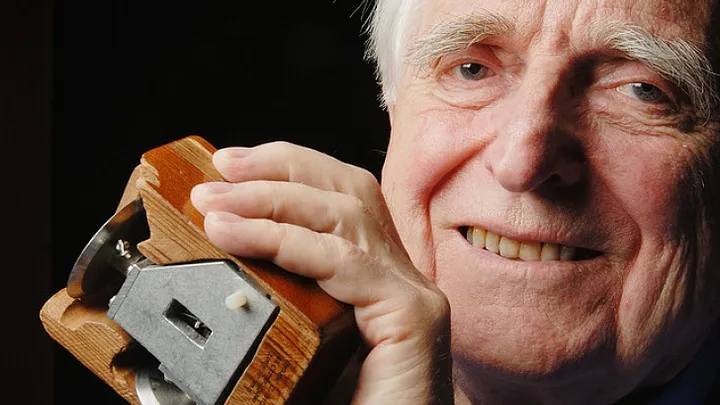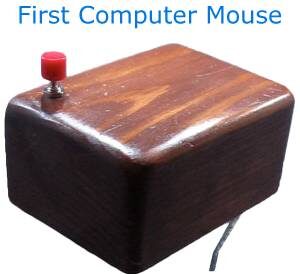The Marvel of the Computer Mouse: A Journey from Wood to Wireless
Hey there! Have you ever paused to think about how incredible the humble computer mouse is? I mean, it’s one of those everyday gadgets we use without much thought. But when you dig a little deeper, the story of the mouse is pretty fascinating. So, grab your favorite beverage, get comfy, and let’s dive into the surprising journey of this iconic device.
From Lecture Hall to Living Room: How the Mouse Came to Be
Picture this: It’s 1961, and a young Doug Engelbart is giving a lecture on the future of computing. In a moment of brilliance, he sketches out an idea that would later revolutionize how we interact with computers.
The “Mother of All Demos” and Beyond
In 1968, Doug Engelbart took the stage at what’s now famously known as the “Mother of All Demos,” and what a moment it was! Imagine the excitement in the room as Engelbart introduced a series of innovations that would go on to transform the world of computing.
First up was the computer mouse — a wooden device with a single button that might seem basic now, but back then, it was a game-changer. It offered a far smoother and more intuitive way to interact with a computer compared to the cumbersome light pens of the era.
Then there was the Graphical User Interface (GUI). Engelbart’s demo included windows, icons, and hypertext, all of which were just seeds of the GUIs we rely on today. It was like getting a sneak peek into the future of user-friendly computing.
And let’s not forget video conferencing. Engelbart showcased real-time communication between two locations, a glimpse into what would eventually become our everyday video calls and online collaboration.
Impact of the “Mother of All Demos”
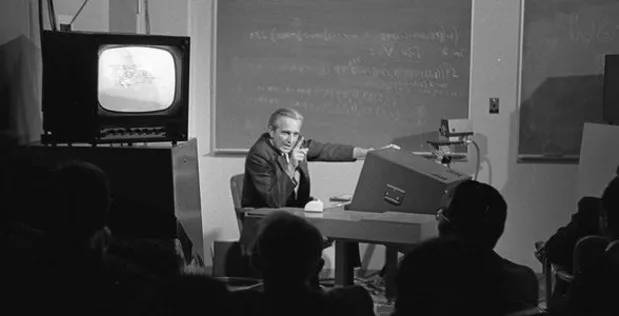
The impact of the “Mother of All Demos” was nothing short of revolutionary. It wasn’t just a presentation; it was a vision of the future that inspired countless computer scientists and engineers. Engelbart’s groundbreaking work set the stage for personal computers, and the internet, and fundamentally changed how we work and connect. Every time you use a computer, you’re witnessing the legacy of that incredible demo.
First Computer Mouse
Fast forward to 1963, and Engelbart, driven by his vision, creates the very first computer mouse. It’s a wooden contraption with rolling wheels, inspired by old mechanical devices. Who knew a lecture could spark such a groundbreaking idea?
A Tale of Two Inventors
Believe it or not, the mouse didn’t just spring from Engelbart’s imagination. Around the same time, engineers at Germany’s Telefunken were also working on a mouse-like device. Their version, introduced in 1968, featured a rolling ball—a bit like an upside-down trackball. This design would go on to become the standard for decades. So, it’s fair to say that the mouse was invented not once, but twice!
What’s in a Name? The Curious Origins of “Mouse”
Ever wondered who came up with the name “mouse”? Well, it turns out it wasn’t a grand naming ceremony. Engelbart himself said it was a bit of a spontaneous decision. The device just looked like a mouse with a tail, and that’s how the name stuck. The wire coming out from under the user’s wrist did resemble a mouse’s tail, after all. Sometimes, the best names come from the simplest observations!
Trackballs and Light Pens
Before the mouse became the superstar of input devices, other clever gadgets were vying for attention. Trackballs and light pens were among the top contenders. The trackball, which looked like a ball from a bowling game, was used in radar plotters. Light pens, on the other hand, let you draw directly on the screen. It’s like a competition of cool tech gadgets, with the mouse eventually taking the crown.
From Wood to Wireless: The Evolution of the Mouse
The original mouse was a bulky wooden box with rolling wheels. Over the years, engineers have played around with various designs, from the ball mouse of the 70s to the sleek optical and laser mice we use today. Modern mice come with all sorts of features—extra buttons, scroll wheels, and even wireless connectivity. It’s incredible to see how this once-simple device has evolved into a high-tech marvel.
Exploring Different Designs
The mouse might seem like a straightforward tool, but it has inspired a world of variations. Designers have experimented with different shapes, button configurations, and even how we use them. From ergonomic designs that fit perfectly in your hand to futuristic models with touchpads and programmable buttons, there’s a mouse for everyone. It’s a testament to how a simple idea can lead to endless innovation.
From a wooden box to a High-Tech Accessory
Today, the mouse is an essential part of our computing experience. It helps us navigate, select, and interact with our digital world. It’s more than just a tool; it’s a part of how we work, play, and connect with others. Every click and scroll is a reminder of the incredible journey this little device has had—from a wooden box to a sleek, high-tech accessory.
More Than Just a Clicker
So next time you sit down at your computer, give a nod to the humble mouse. It’s come a long way from its wooden beginnings and continues to shape how we interact with technology. And who knows? Maybe the next big innovation is just around the corner!
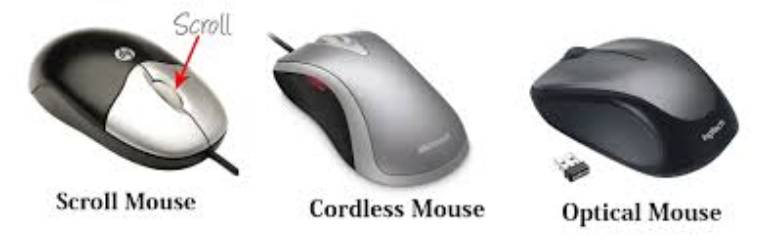
FAQ: The Marvel of the Computer Mouse
1. What connector on the back of a computer is used to attach a mouse to a modern PC system?
- USB (Universal Serial Bus) port is commonly used to connect a mouse to a modern PC system. Older systems might use a PS/2 port.
2. What is the plural of a computer mouse?
- The plural is computer mice.
3. How long does a computer mouse last?
- A computer mouse typically lasts between 1 to 5 years, depending on usage, build quality and maintenance.
4. How to clean a computer mouse?
- To clean a computer mouse, you can:
- Unplug the mouse or turn it off if it’s wireless.
- Use a soft, dry cloth to wipe the exterior.
- For deeper cleaning, use a damp cloth with water or a mild cleaner and gently clean the surface.
- Clean around the buttons and scroll wheel with a cotton swab.
- For ball mice, remove the ball and clean it along with the interior rollers.
5. How to connect a wireless mouse to a computer?
- To connect a wireless mouse:
- Insert the receiver into a USB port on your computer.
- Turn on the mouse if it has a power switch.
- The computer should automatically detect the mouse. If needed, follow any on-screen instructions or use the mouse’s setup software.
6. How to use a computer without a mouse?
- To use a computer without a mouse, you can:
- Use keyboard shortcuts to navigate.
- Utilize the Tab key to move between items and Enter to select.
- Access the On-Screen Keyboard for additional functions.
- Use voice commands if available.
7. How to restart a computer without a mouse?
- To restart a computer without a mouse:
- Press Ctrl + Alt + Delete to open the security options screen.
- Use the Tab key to navigate to the power icon.
- Press Enter and then use the arrow keys to select Restart and press Enter.
8. Why is my computer mouse lagging?
- Mouse lag can be caused by:
- Low battery (for wireless mice).
- Interference from other wireless devices.
- Dirty sensor or mousepad.
- Driver issues or software conflicts.
- High CPU usage or system performance issues.
9. Why is my computer mouse not working?
- Possible reasons include:
- Disconnected or damaged cable (for wired mice).
- Low battery (for wireless mice).
- Driver issues or outdated software.
- Physical damage to the mouse.
- Port issues or USB hub problems.